I'm using Windows 7. Just uninstalled Google Chrome and installed firefox, but now I can't login.
After Login it seems I logged in already:
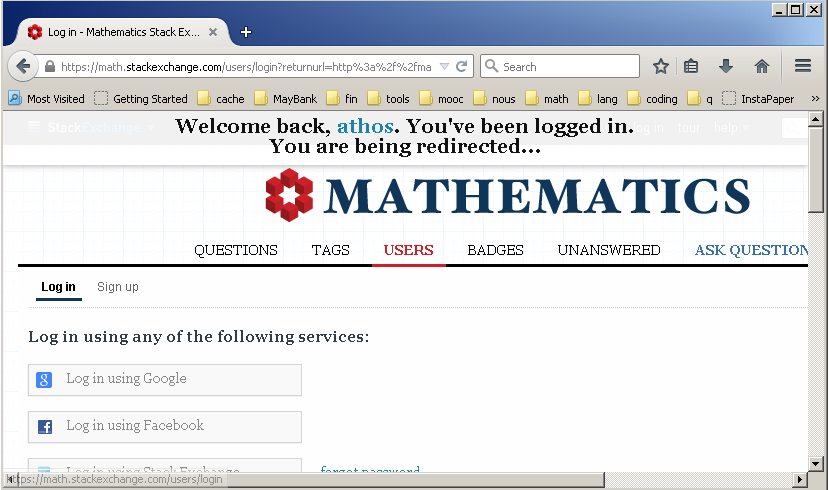
but when it automatically directed to the math exchange page, I'm still not loggin yet....
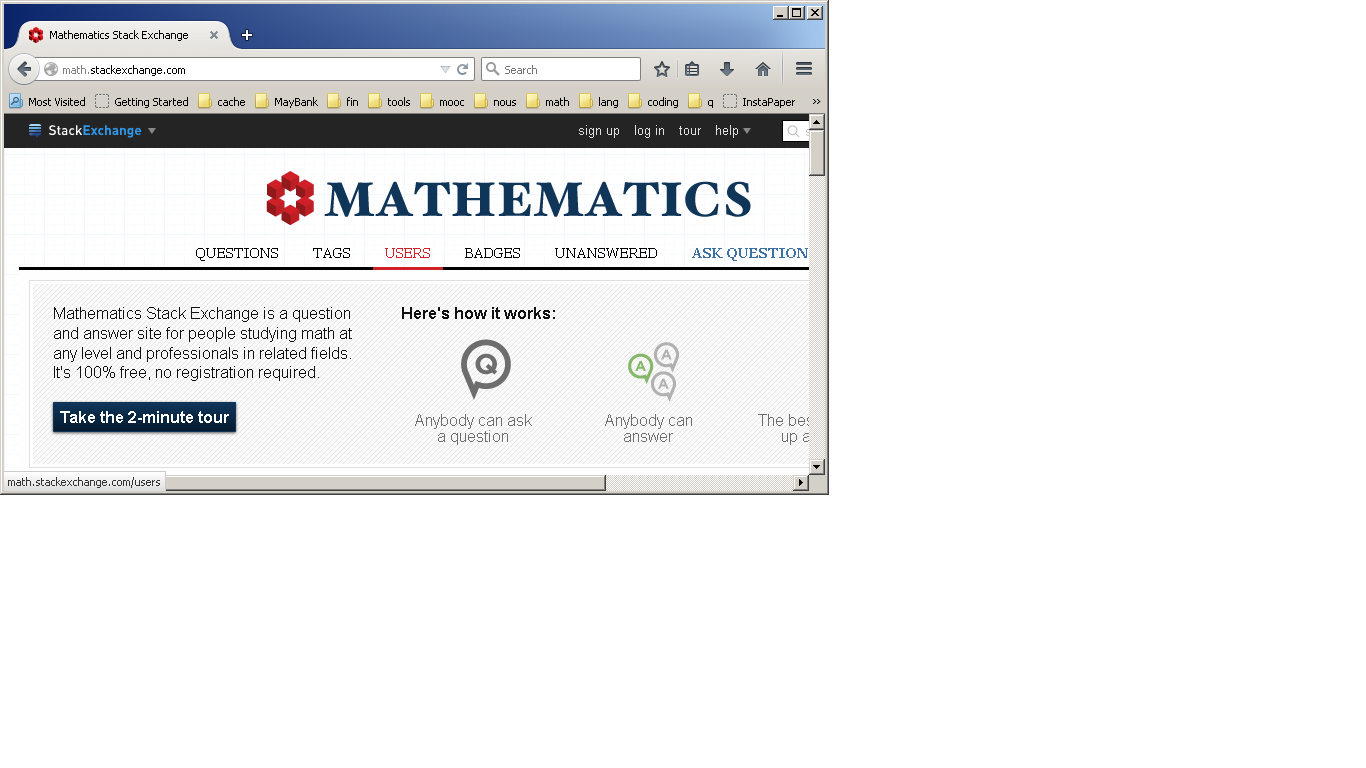
what could I do?
I'm using Windows 7. Just uninstalled Google Chrome and installed firefox, but now I can't login.
After Login it seems I logged in already:
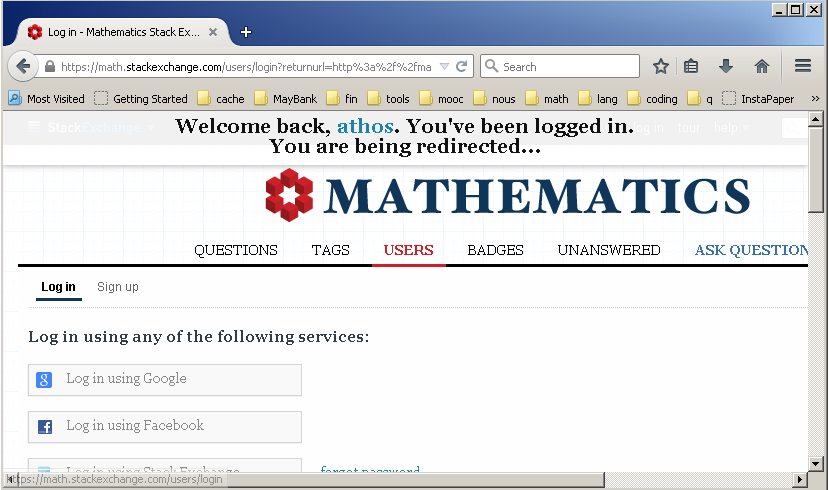
but when it automatically directed to the math exchange page, I'm still not loggin yet....
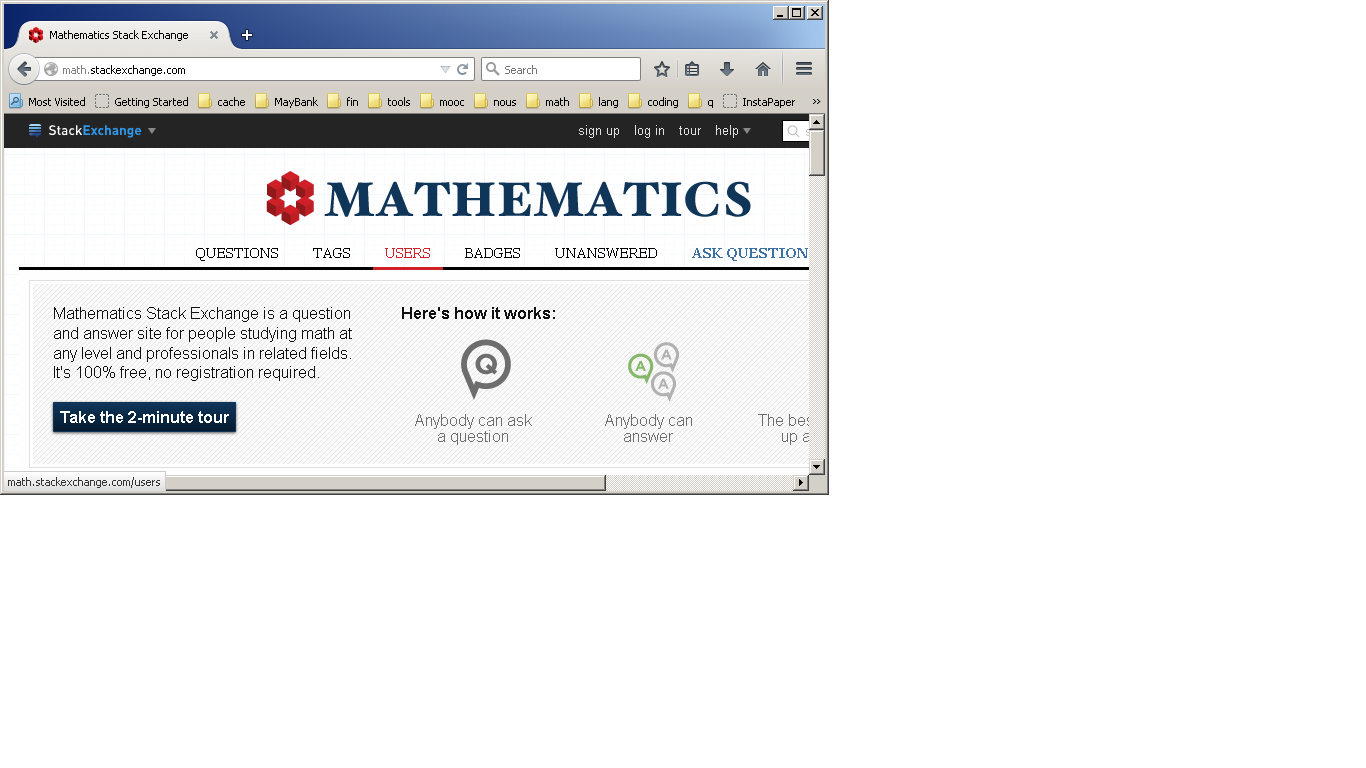
what could I do?
This happened to me lately. The following worked for me (Windows 7, Firefox 35.0):
Open menu -> Options -> Privacy
In the section "History" select "Use custom settings for history," then click on "Show Cookies..." Look for cookies of StackExchange sites (e.g. math.stackexchange.com) then remove them.
You might want to close Firefox and open it again. Try logging in. Does it work now?