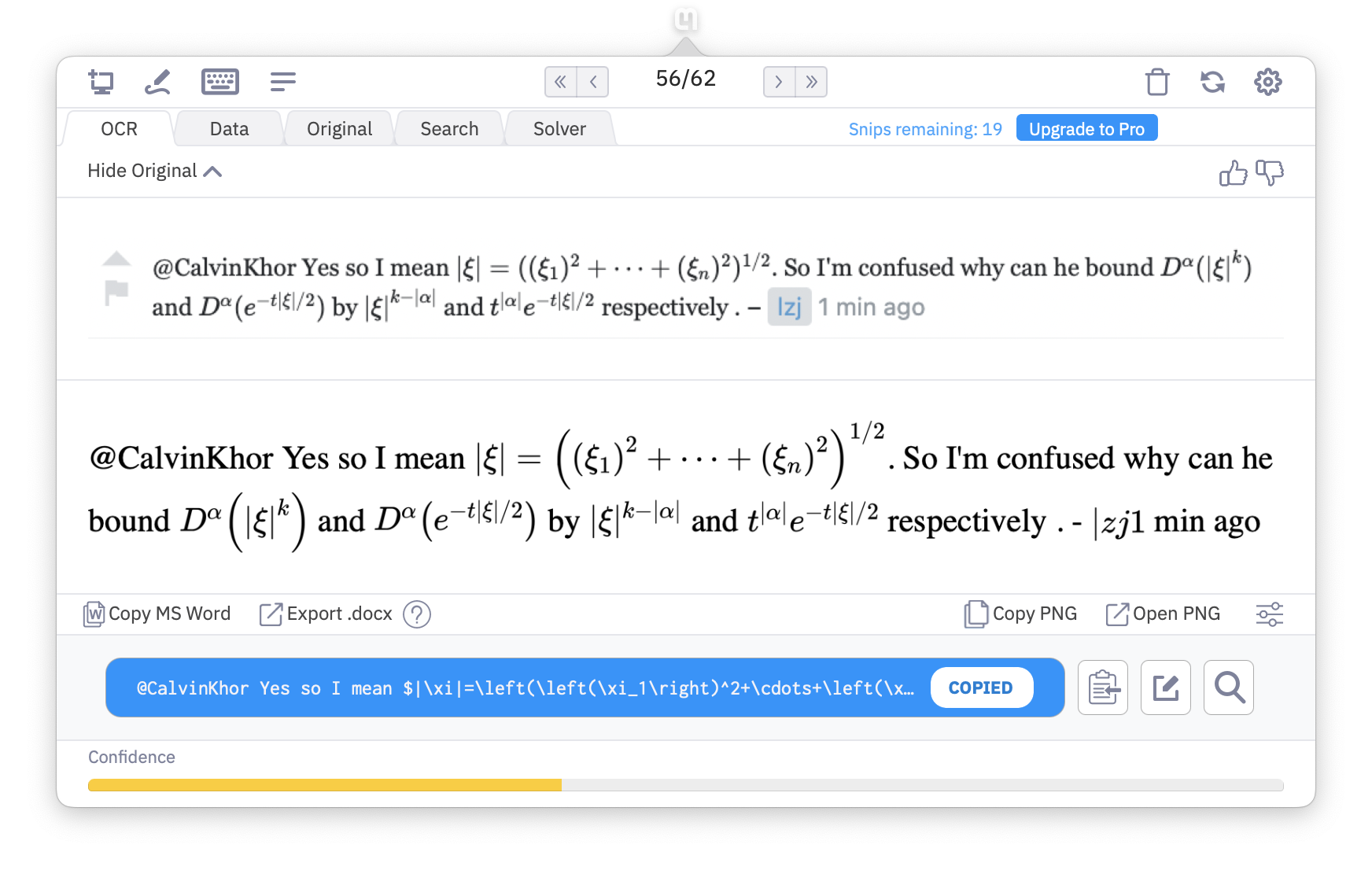There are still other ways (pointed out by Martin). I will try to be brief; see Is it possible to see the source for a comment? on meta.MO for more info, and still other methods.
Method D: Link to the comments in a chatroom
Get the link to each comment you want and paste it in a SE Chatroom like The Sandbox.
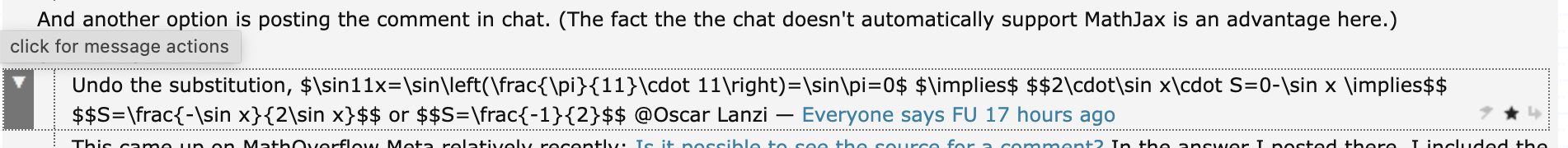 This comes with all the formatting like
This comes with all the formatting like $...$, but you will need to do this once for each comment. In addition, you need at least 20 reputation total across the SE network to chat.
Method E: Find the comment in SEDE
This is from Martin's answer to a different Math.meta question. Specifically, you can use this SEDE query. You need the comment to have been archived in SEDE, which is updated weekly. One upside of this method is that it also reveals the Markdown source.
At the time of writing the comments in question are now deleted, so for demonstration I put https://math.stackexchange.com/questions/733754/visually-stunning-math-concepts-which-are-easy-to-explain#comment1556601_734062 into the RawLink field. The result is the following table:
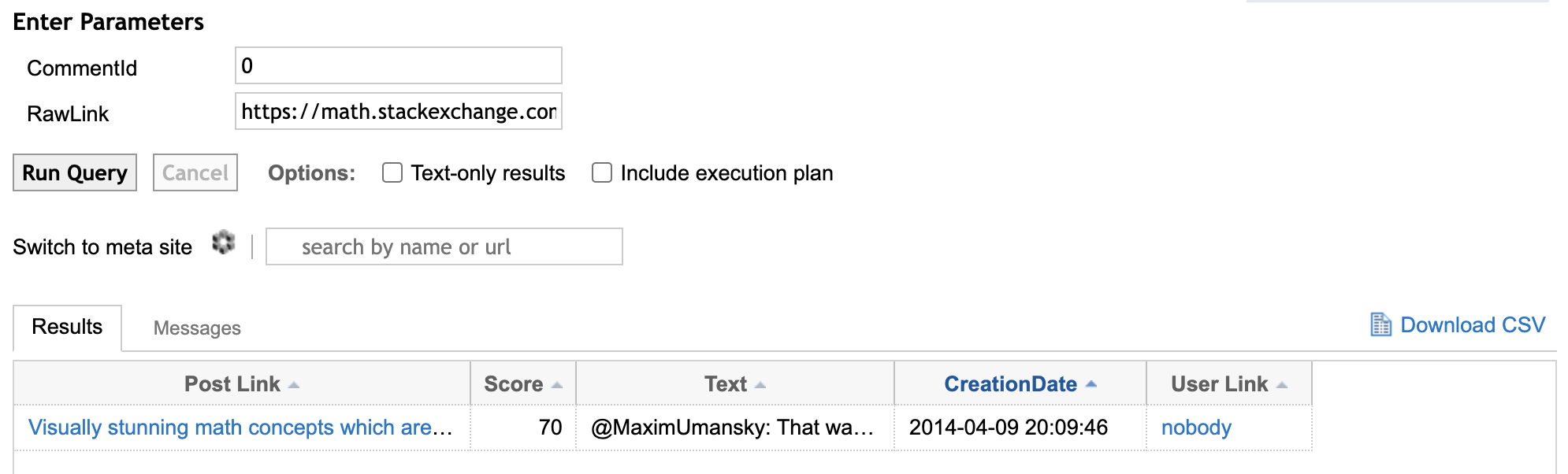
Copying from the Text field gives a slightly truncated comment, but ticking Text-only results and re-running, we get @MaximUmansky: That way you'd just get lines that get closer together and it'll be not as obvious. Here, you see the fractions $\frac{1}{2}$ and $\frac{1}{4}$ in their "standard shape", so what remains must _obviously_ be $\frac{1}{4}$. Then, put the same shapes inside the remaining square which is _of the same proportions as the initial one_ (and it's easily checked that $\frac{1}{2}\cdot\frac{1}{4}=\frac{1}{8}$); you'll get the next smaller square, hidden deeper in the corner. Repeat, and the square will shrink to a tiny dot (not a whole line, which may intuitively seem larger).