For the past few days I've noticed that \not\equiv is not rendering correctly; right now I'm running Firefox 13.0 on a machine running Windows 7.
\not\equiv is displaying like a thin empty box (barely perceptible that it is a box if the resolution is low, it is very thin): $\not\equiv$
Same thing happens in displaymode:
$$\not\equiv$$
If I put \equiv in brackets, it is partially solved: \not{\equiv} displays as $\not{\equiv}$; adding some negative space makes it look reasonable: $\not{\!\equiv}$ with \not{\!\equiv}.
Here's a screenshot:
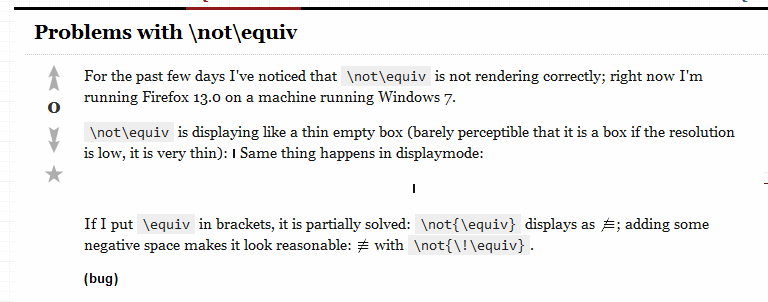
Added. Just saw a similar problem in this question, only this time with \not\exists; screenshot:
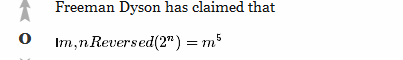
Added: I switched to a different laptop. This one is running Firefox 12.0 on Windows 7, and the symbols display correctly.
Added 2: And then I updated Firefox to 13.0. and the problem occurred in this one again. So it seems pretty clear that it is a problem with Firefox 13.0 (at least on Windows).
Added 3: Some experiments: \not renders appropriately with \lt, \gt, =, a, \mid, \subseteq, \forall, \mapsto and \cong, but not with \subset, \to, \rightarrow, \leftarrow.
Added 4: Same issue occurs in my office computer, which is running Firefox 13.0 on a Ubuntu 10.04 linux machine.

\not\equiv. E.g., does $x\not\equiv y$ work for you? $\endgroup$